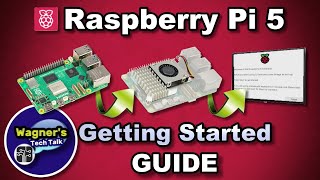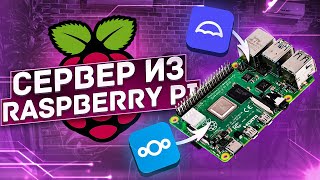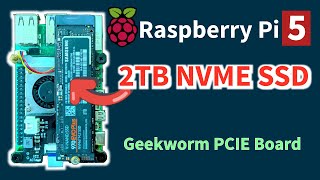Raspberry Pi 5: Распаковка, Обзор. Установка и Настройка - Raspberry Pi OS / Recalbox
#recalbox #raspberrypi
In this video, I'll unbox and take a detailed look at the new Raspberry Pi 5 8gb and Argon case, and show you how to set it up with Raspberry Pi OS and Recalbox for full use and retro gaming. You will learn about different installation methods and the new boot menu, key features and ease of use. I'll tell you how to set up and load games into Recalbox.
-----
Time codes:
00:01 Introduction
00:31 Unpacking
03:40 Assembly
07:25 Installing Raspberry Pi OS
11:27 BIOS in Raspberry Pi
12:10 New Boot Menu
12:28 Installing Raspberry Pi OS via the Internet
13:27 Recalbox
14:50 Loading games into Recalbox
21:00 RESULT
----
Equipment in the video:
🔹RPi5 8gb: https://sinardcom.ru/product/raspberry-pi-5-8gb
🔹PSU for RPi 5 (27w): https://sinardcom.ru/product/blok-pitaniya-dlya-raspberry-pi-5-27w-originalnyy-belyy-tsvet
🔹Argon NEO 5 M.2 NVME case: https://sinardcom.ru/product/korpus-argon-neo-5-m2-nvme-korpus-dlya-raspberry-pi-5
🔹SSD:Apacer AS2280P4: https://www.dns-shop.ru/product/7068321b53e33332/256-gb-ssd-m2-nakopitel-apacer-as2280p4-ap256gas2280p4-1/
----
You might be interested
▪️Mac Mini upgrade for $100: https://youtu.be/aKO3tqxsX28
▪️Error when starting macOS: https://youtu.be/qG8TNz-tPog
▪️KEENETIC router: https://studio.youtube.com/video/DqP4sKnWt5I/edit
-----
Thank you all so much for watching!
Don't forget to subscribe and like if the video was helpful!
=====