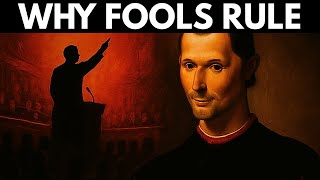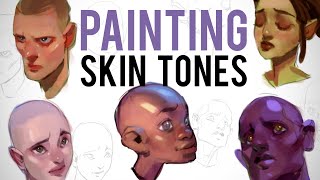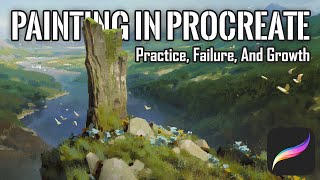Rendering an Eye Tutorial | Real Time Process | Step by Step
Struggling with rendering an eye in digital art? Whether it’s blending colors, adding depth, or refining details, getting a polished, realistic look can be tricky. In this step-by-step, real-time tutorial, I’ll walk you through my full 2D rendering process in Procreate using my brushes. But you can use your brushes and any graphic software.
🎨 Resources & Tools in This Video:
- Brushes for Rendering: https://marsaart.gumroad.com/l/rendering
- Portrait Brushes: https://marsaart.gumroad.com/l/portraitbrushes
🔗 Useful Links:
• Patreon: https://www.patreon.com/MarsaArt (Access cheat sheets, process videos, early looks, and experimental brushes)
• My Gumroad Store: [https://marsaart.gumroad.com](https://marsaart.gumroad.com/)
• My Prints: https://www.inprnt.com/gallery/marsa.art/
🎥 Check Out My Other Videos:
- How to improve your 2D render: https://youtu.be/TIoKi34d2Kg?si=GO48U0iJLldqEG8B
- Step by Step Tutorial How To Draw Lips Digital: https://youtu.be/jdQ_Bs5ef9Y?si=SNfZuX87Q-o_8KvB
- How To Find Your Art Style FASTER: https://youtu.be/MUgmHa2-R0c?si=Sz8JNc2z_EZC-_0T
- Why Your Art Is Not Improving (And How To Fix It!): https://youtu.be/ymMKA3Des9I?si=45l6r6HU6axQ665l
📱 Follow Me:
- Instagram: https://www.instagram.com/marsa.art/
• TikTok: https://www.tiktok.com/@marsa.art
📧 Business Inquiries:
• Contact me at: info.marsaart@gmail.com
⏰ Timecodes:
00:00 - Intro
00:44 - Sketching
07:00 - Base Colors
10:08 - Shadows And Light
16:35 - Rendering
23:57 - Rendering Style
41:05 - Details
#howtodraweye #rendering #digitalart