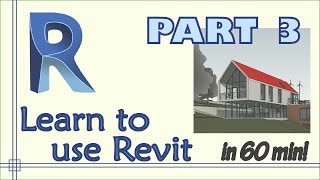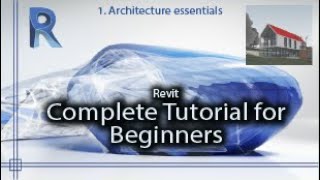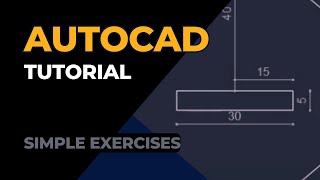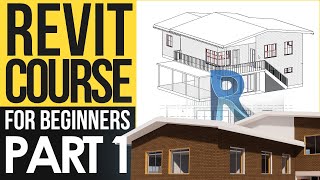Revit - Complete Tutorial for Beginners - Learn to use Revit in 60 minutes - Part 2
FREE Coupons to join the Step-by-Step Course in Revit Architecture for Beginners! 👨🎓👩🎓
Get your coupon here: 👉https://www.udemy.com/course/step-by-step-course-in-revit-architecture-for-beginners/?couponCode=62EB606846C8FD874C3B
✨Limited Offer - Don't miss out!
Why Join the Course? 💡
✔️ Structured, Step-by-Step Lectures
✔️ Ad-Free Learning – Focus without interruptions
✔️ Exercise Files – Practice each topic with easy-to-follow examples
✔️ Lifetime Access
🎥 Watch the Promo Video Here: https://www.youtube.com/watch?v=GzFbxNxkl4c&t=0s&ab_channel=CADinblack
-----
This is the 2nd part of this tutorial for beginners about Revit.
We focus here about drawing and manipulating walls; drawing doors and windows; as well as useful tips here.
Contents:
0:00 Intro
00:30 Draw walls in the floor plan
00:57 Length dimension increments
02:27 Draw exterior walls
04:06 Draw interior walls
05:43 Manipulate walls and dimensions
07:04 Manage temporary dimension lines
08:49 Insert doors
11:01 Insert windows
13:29 Edit height of walls
If you have any questions or comments please feel free to post :).
Licence:
The video shows the version 2020 of Autodesk Revit® and it is used exclusively for educational purposes.
Autodesk screen shots reprinted courtesy of Autodesk, Inc.
The narration and all the illustrations were created by CAD in Black.