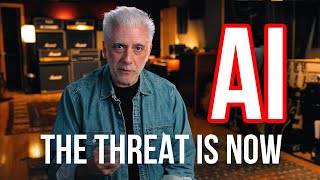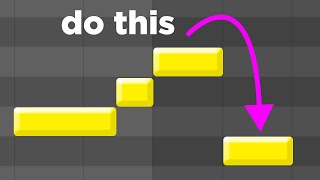Scaler 3 – Getting Started Part 2
Get Scaler 3 at https://scalermusic.com/products/scaler-3/
In this video Tristan from Scaler Music provides an introduction to the more advanced features of Scaler 3, with an overview of the Create page.
Be sure to watch the previous video 'Getting Started Part 1' for an introduction to the Browse and Arrange pages.
Check out our playlist of tutorials for Scaler 3 to get started: https://www.youtube.com/playlist?list=PLzUwuiQFNAPSmGIT7vC7-VLl7SeK8taLf
Chapters:
0:44 - The Circle of Fifths
1:51 - Alternative Chord Suggestions
2:12 - Editing Chords
2:44 - The Explore Page
3:35 - Explore Page Chord Layout and Dynamic Scale
5:53 - Explore Page Transpose and Scale Lock
7:03 - The Sketch Page
8:40 - Timing Adjustment Using the Arrange Page
9:21 - DAW Sync Mode
10:19 - Adding New MIDI Clips and Changing Motion Patterns
11:00 - Muting Chords and Clips
11:23 - Using Modifier Controls to Refine Motions
12:46 - Using the Scissor Tool to Split Chord and MIDI Clips
Follow us on social media:
Instagram → https://www.instagram.com/scalermusic
TikTok → https://www.tiktok.com/@scalermusic
Facebook → https://www.facebook.com/scalerplugin
LinkedIn → https://www.linkedin.com/company/scaler-music
Visit our website → https://scalermusic.com
#scaler3