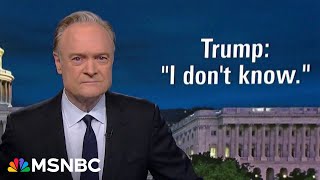ScanNCut: Creating Background Dies on CanvasWorkspace
In this ScanNCut tutorial, you will learn how to create background dies, which can be used on your cards and paper projects. This will be done on Brother CanvasWorkspace software, which comes with your ScanNCut.
I will also teach you how to easily remove the little pieces from the dies so that you can use everything you have, not just the negative space, but that’s not all. You will learn two different techniques on how to add dimension to your backgrounds.
If you want to support my channel, buy me a coffee. This will also help support my work on bringing hope to those touched by suicide:
https://bit.ly/3whorPH
Please, if you are interested in the products shown (some of you ask me for direct links), I’ve created an Amazon Affiliate program, so if you consider buying them, please support the channel by using the links below, I truly appreciate your gesture.
Brother ScanNCut SDX125E Electronic DIY Cutting Machine
https://amzn.to/3Hf5EYx
Hope you have fun, don’t forget to share my channel and subscribe!
#ScanNCut #ScanNCutTutorial #CanvasWorkspace #CanvasWorkspaceTutorial #BackgroundDies