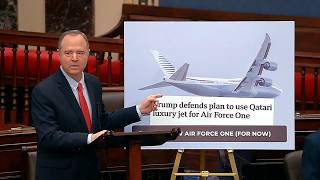Setting-Up and Commissioning a DEYE inverter - Step-by-Step Tutorial
⬇️ IMPORTANT INFORMATION BELOW ⬇️
☀️Our expert colleague will guide you step-by-step on how to commission a Deye inverter when it is connected to a battery and feeds back into the grid asymmetrically.
Deye has a function, which allows the screen to show the settings, but unable to change anything. Basically its the read-only premission in real life. It is important, so the end user wont change the settings to whatever he likes to.
The way you can access the changes: ➡️ basic settings ➡️ remove the mark from "lock out all changes", then press ✔️. You will need to input a password, which is " 7777 " . After that is done, they will have access to all of the settings.
🤝 YOUR TRUSTWORTHY BUSINESS PARTNER TAILORED TO PERFECTION!
- All essential components for a comprehensive solar system.
- Official distributorship for esteemed brands such as Huawei, Deye, SolaX, Tongwei
- Swift availability of globally recognized panel brands like Tongwei, Longi, Trina, Jinko, Risen with prompt international delivery.
- Flexible payment terms to accommodate your financial preferences.
- Benefit from loyalty rewarding discounts and promotions.
- Access expert advice, training, and technical support for seamless commissioning and installation processes.
Choose Solar Kit as your reliable partner, and let us tailor a solution that aligns perfectly with your requirements.
Chapters:
00:00 - Intro
00:26 - Basic Settings
01:16 - Battery Setting
03:36 - System Work Mode
09:30 - Advanced Function
11:57 - Connecting to Wi-Fi
13:50 - Create a Plant
15:29 - Add user
16:55 - Outro