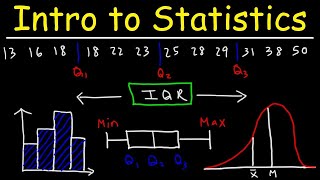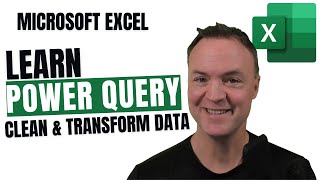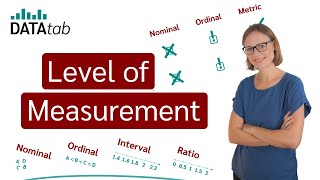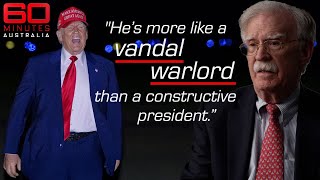Setting Variables with Levels of Measurement: Discover Statistics with JASP for Beginners (3 of 6)
Each variable in JASP is assigned a level of measurement (nominal, nominal text, ordinal, or scale). We learn how to change or set those levels and how to set and adjust value levels for categorical variables. I cover whether we have to set levels and how setting levels benefits us. This is the third in a series introducing statistics students to exploring statistics with JASP.
Chapters
0:00 Introduction
0:24 Open a JASP dataset from the Data Library (debug)
1:30 Categorical variables – nominal, nominal text, and ordinal
4:00 Setting value labels for categorical variables.
5:16 Reorder value labels
6:50 Changing levels of measurement
9:35 Do I have to set levels?
10:10 Reasons why you should set levels
Download the Friendly, Free, Flexible, Functional JASP software from the official JASP statistics website: https://jasp-stats.org
Music
Backed Vibes Clean - Rollin at 5 by Kevin MacLeod is licensed under a Creative Commons Attribution license (https://creativecommons.org/licenses/by/4.0/)
Source: http://incompetech.com/music/royalty-free/index.html?isrc=USUAN1400029
Artist: http://incompetech.com/
This video uses the dataset debug and JASP version .0.13.0
Edited in Camtasia 2020
Visual and audio content from DigitalJuice.com
Additional content design by Derek Borman
Link to a Google Drive folder with any files that I use in the videos including spreadsheets, the Bear Handout, and datasets. As I add new files, they will appear here, as well.
https://drive.google.com/drive/folders/1n9aCsq5j4dQ6m_sv62ohDI69aol3rW6Q?usp=sharing
To download, hover your cursor over the file icon and a blue download icon will appear. You do not need to request access to a file.