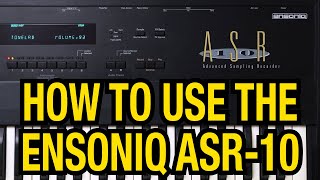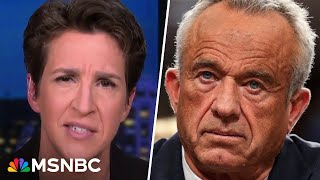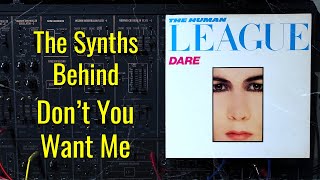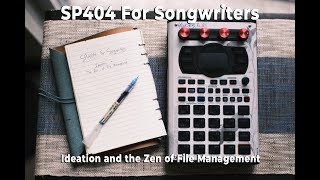SP1200 Tutorial for both Emu & Rossum
Here’s a comprehensive walk-through explaining how all the features onboard the Rossum, or the Emu SP1200, function.
** For best results watch FULL SCREEN in 1080p HD **
PS. feel free to send a 'tip' back by hitting the Super Thanks button under the clip above.. it's the heart-shaped icon with a $ inside 🙏🏻
'Download & Play' kits for your SP1200 now from the TONELAB store 🛒 💾
https://store.tonelab.au/en-aud/collections/rossum-sp1200
- - - -
Download FREE MPC MIDI Kits:
I configured these so that the MPC Pads & Banks 'match' those on the Emu or Rossum SP-1200
For Modern MPCs
https://www.dropbox.com/scl/fi/2yox49of1hotm8bzydsz9/SP1200-TL-MIDI.xpm?rlkey=hzl7ulwpj1ac1xyre1c1ki3qa&dl=0
For Legacy MPCs pre-2010
https://www.dropbox.com/scl/fi/stlzh51plltl34rknrl1s/SP1200.PGM?rlkey=26uu1u9oj9d3qp2opozur14t0&dl=0
- - - -
SP1200 Quick-Tip Playlist
https://youtube.com/playlist?list=PLQHHMk36O_qM6_c8RX65odAIFX32_z5FN
The original Emu SP1200: Quick Start
https://youtu.be/w7EXV9bGDGI
TONELAB Quick-Tips Channel can be found here:
https://youtube.com/tonelabquicktips
@tonelabQT
HUGE THANKS to STUDIO OOMZ for the generous loan of his Rossum!
https://instagram.com/studio_oomz
Subscribe, drop a line or check out more Tonelab pages 🤙🏻
instagram @tonelab
facebook @tonelab.tv
Writing & Syncing SMPTE with the SP1200:
https://youtu.be/_3uI1V_hh60
How to DOUBLE your Sample Time:
https://youtu.be/I3DGc0WIOsw
How to Set Up an Akai S950/S900 with the SP1200:
https://youtu.be/yUDyT2AmGX4
How to Transfer Sound via MIDI on the SP1200:
https://youtu.be/KREerzov-VU
How to Copy Sounds you can Edit on the SP1200:
https://youtu.be/jmKgvke5fW8
Rossum SP1200 Facebook Group:
https://facebook.com/groups/rossumsp1200/
Compatible Footswitch from Amazon:
https://amzn.to/3TewwPa
SP1200 Note Map:
Bank A (Pad=Key/Octave + MIDI Note Number):
A1=C3 60
A2=C3# 61
A3=D3 62
A4=D3# 63
A5=E3 64
A6=F3 65
A7=F3# 66
A8=G3 67
Bank B (Pad=Key/Octave + MIDI Note Number):
B1=F1# 42
B2=G1# 44
B3=A1# 46
B4=C2# 49
B5=D2# 51
B6=F2# 54
B7=G2# 56
B8=A2# 58
Bank C (Pad=Key/Octave + MIDI Note Number):
C1=B1 47
C2=C2 48
C3=D2 50
C4=E2 52
C5=F2 53
C6=G2 55
C7=A2 57
C8=B2 59
Bank D (Pad=Key/Octave + MIDI Note Number):
D1=C1 36
D2=D1 38
D3=E1 40
D4=F1 41
D5=G1 43
D6=A1 45
D7=D1# 39
D8=C1# 37
Index:
0:00 Intro
6:07 Rear Panel
10:21 Sample Module --
22:01 Sync Module --
27:28 Disk Module --
34:16 Naming
36:33 Create SD Folder
38:22 Set Up Module --
42:29 Channel Assign
40:40 Dynamic Buttons
41:19 Define Mix
43:47 Decay/Tuning
45:09 Loop/Truncate
52:01 Delete Sound
52:40 MIDI Pitch Keys
54:52 Special Menu --
55:36 Clear ALL Mem
56:01 Write SMPTE
57:15 Clear SND Mem
57:39 Copy Sound
59:37 Swap Sound
1:00:30 Default Decay
1:01:14 Init DK/Tune
1:02:20 Name Sound
1:02:41 Dynamic Alloc
1:04:56 Reverse Sound
1:05:19 LCD Colors
1:07:09 Program Segment --
1:10:21 Segment Length
1:11:45 Time Signature
1:12:53 AutoCorrect
1:15:03 Record Segment
1:19:06 Erase Segment
1:19:25 Clear Sequencer
1:21:14 Step Program
1:26:21 Copy Segment
1:27:02 Append Segment
1:28:17 Swing
1:32:27 Metronome
1:33:31 Program Songs --
1:36:03 Mix Change
1:36:43 Tempo Change
1:39:08 SubSong
1:40:02 Repeat
1:41:05 Trigger
1:42:27 Footswitches
1:44:33 Shout-outs
#sp1200 #emu #rossum