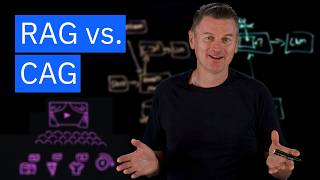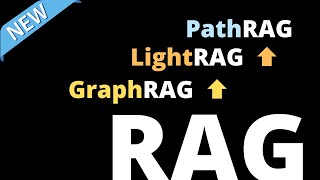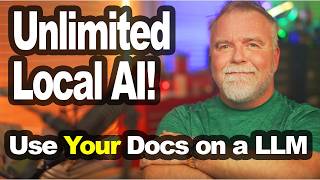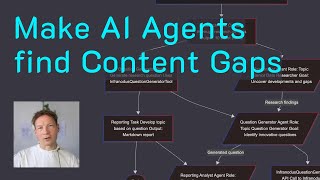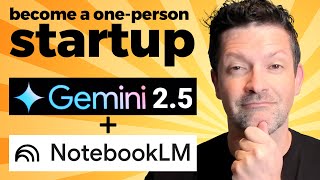Tutorial: Better AI Responses for Your Knowledge RAG with Dify, Firecrawl, and InfraNodus Graph
In this video, I will demonstrate how to use https://infranodus.com to improve the answers you get from AI and improve the results obtained by RAG (retrieval-augmented generation) by adding the data from the knowledge graph of your content to your prompts.
I will demonstrate how you can extract the content of a website using Firecrawl to create a knowledge base from it, then ingest this knowledge base so that your AI ChatBot uses it as its context, and then retrieve the main ideas from it using InfraNodus, so you can improve the prompt.
In the basic scenario I showcase you can simply put this prompt into your Dify or Open-WebUI workflow. However, you can also create a more complex flow and integrate that contextual information to fix the user's query before performing RAG on your data.
Tools I use:
Dify — install a self-hosted open-source version via Elest.io (takes 5 minutes)
InfraNodus — sign up on https://infranodus.com
Alternatively, you can use it with Open-WebUI.
This tutorial step-by-step on our support portal (the one I'm building the chatbot for): https://support.noduslabs.com/hc/en-us/articles/18344512833436-Improve-RAG-for-Your-LLM-Knowledge-using-InfraNodus-and-Open-WebUI-Dify-or-ChatGPT
Timecodes:
0:00 Quick summary of what we're going to build
2:10 How RAG works (easy explanation)
4:16 The problem with retrieval augmented generation
5:11 Our approach: knowledge graph data for your prompt
8:25 Using Dify to create a chatbot for a website
9:30 Importing a knowledge base with Firecrawl into Dify
11:15 Importing a knowledge base into Open-WebUI
11:48 Building a chatbot from a knowledge base
13:39 InfraNodus extracts the main elements from our knowledge base
15:28 Verifying the quality of your knowledge base
16:58 Transferring insights from InfraNodus to your AI chatbot
18:28 Building complex AI flows and injecting InfraNodus insights before RAG
20:08 Augmenting your prompt in Open-WebUI
#infranodus
#knowledgegraph