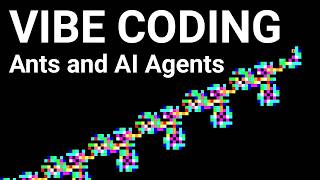Unreal Engine Materials in 6 Levels of Complexity
As a reminder folks! I’ve been selected as a judge in the official Honkai: Star Rail 3D Challenge! Make sure to join in on the fun and tune into my livestream on May 17 where I judge the submissions! https://hoyo.link/8sEiFBAL
Add this Master Material to your project right now with 50% OFF this week: https://bit.ly/TheMasterMaterial
Or grab all my assets by joining my Patreon: https://patreon.com/pwnisher
Unreal Engine Training Playlist:
https://www.youtube.com/playlist?list=PLFB0oFTSWSYbQZwuQrKOf5fRnKIw8yKpV
Weekly Challenges on my Discord:
https://discord.gg/createwithclint
After this video, materials in Unreal Engine won't be a problem for you. Because we're building a future-proofed master material, that all other materials will spawn from, in six levels of complexity. And we'll only have to build it once, because you can use this across all your past, present and future Unreal projects.
In level 1 I'll show you how to create a material, add textures to it, and make them swappable for other textures. In level 2, well add brightness, contrast, saturation, tint, roughness, specular and normal intensity controls to those textures. Level 3 is where we'll add switchers for each category incase you'd rather control them via 0-1 sliders vs using a texture. Level 4 w'ell cover material functions and build a position, scale, rotation function so we can tile and slide our textures around. In Level 5 we'll integrate surface imperfections into the roughness channel, complete with all the controls you'd want for blending the two together. And in level 6, we'll integrate a dirt overlay function into the albedo/color category, complete with their own position, scale and rotation controls too. Then finally, to wrap things out I'll show you how to migrate the master material to all your other projects, and how to actually use what we just created on a piece of art! This is a video I've been looking forward to dropping, so I hope it helps you a ton!
Edited by the glorious Matt Esteron: @l0fitherobot
CHAPTERS
00:00 You can do it!
01:39 50% off my Master Material
01:57 How Material work in Unreal Engine
03:44 How to Create a Material
04:23 Level 1 - Basic Material Setup
06:25 Honkai: Star Rail 3D Art Reveal
07:30 Level 2 - Color Correction & Intensity Sliders
13:20 Level 3 - Swap between Textures or 0-1 Sliders
17:24 Level 4 - UV Controls with Material Functions
23:15 Level 5 - Surface Imperfections
30:53 Level 6 - Dirt Texture Overlay
35:48 Migrate to Other Projects
38:09 Using our Material (finally!)
43:27 If you liked this video, then check these out!
JOIN THE COMMUNITY:
Patreon: https://patreon.com/pwnisher
Discord: https://discord.gg/createwithclint
InstaGram: https://instagram.com/_pwnisher_
Twitter: https://twitter.com/_Pwnisher_
PRINTS & ASSETS:
My VFX Assets: https://gumroad.com/clintonjones
Limited Edition Prints: https://www.noisegrainandlight.com/store
TOOLS I LOVE:
KitBash3D: http://www.kitbash3d.com/pwnisher
Camera: https://amzn.to/3ihzNg8
Lens: https://amzn.to/3cBB6TJ
360 Camera: https://amzn.to/3w1PKLn
Studio Lights: https://www.aputure.com/
Desktop Mic: https://amzn.to/37JmQoN
LAV Mic: https://amzn.to/3vg9wlh
Monitor Lamp: https://amzn.to/37JfyBI
How I Learned Cinema 4D: https://greyscalegorilla.com/join-plus/ref/7/?campaign=pwn
MY RIG:
https://hubs.ly/H0_cR2l0
#3d #diveintodreams #honkaistarrail