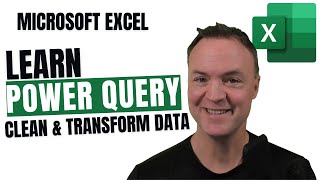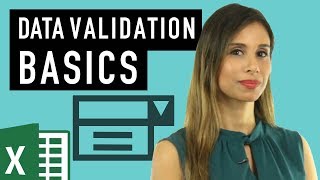Upgraded Automatic Task Tracker In Excel with VBA Automation
I use the Google Sheets version of this task tracker and it has made me one of the most organized people in the company. It takes minimal time to upkeep and that amount is saved (plus more) by being more efficient with my tasks. I also never run the risk of of forgetting to do something.
This is the full tutorial to build it from scratch. You can also buy a prebuilt template in my shop instead if you'd like to skip the build (link in bio).
Features:
- Automatic numbering
- Dropdowns to keep track of your task type, progress/status, priority & task focus
- Text formatting to easily identify which tasks are next
- Completed task counter
- Easily updated and customizable
- Automatic timestamp when task is added or status is marked at “Pending” or “Done”
- Task automatically moved to the parked tasks list when status is updated to “parked”. You can move it back to the task list when the status is updated to “ready”.
- Visualizations showing the breakdown of your task focus, priority, and task type by week as well as month.
- Custom priority sort
Note: This version is only for Excel and will not work in Google Sheets. If you want the Google Sheets version, please see the Google Sheets tutorial.
Prebuilt Template:
https://sheetsbyolan.myshopify.com/
GitHub for VBA code:
https://github.com/SheetsbyOlan/VBA
00:00 - Intro
00:17 - Initial Formatting
03:48 - Automatic Counter
05:14- Drop-downs
08:25 - Conditional Formatting
12:13 - Completed Counter
14:07 - VBA Code
17:27 - Custom Sort
19:17 - Pivot Tables
23:05 - Charts
25:23 - Final Test