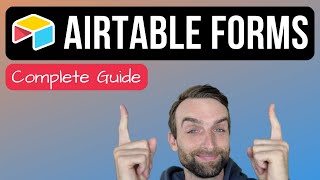Use a form to update an existing record in Airtable
This video shows you how to set up an Airtable base that will automatically email a list of contacts and collect their RSVP responses. It uses automations and prefilled form fields to do that.
The original idea came from this video by John at @no-code , which shows how to use this method to create an editable shared view: https://youtu.be/xodUTDtqBws
⭐️ Get the Airtable template - https://www.3rings.co/resource/wedding-rsvps
⭐️ Part of a business or enterprise team?
Access my services - https://www.3rings.co
⭐️ Product Comparisons
Airtable vs Excel - https://youtu.be/RHFvUmptIs0
Airtable vs Notion - https://youtu.be/kFJ6ddr3lVI
⭐️ Airtable Basics
Airtable for Beginners - https://youtu.be/XoJJwSgrIJM
Linked Records - https://youtu.be/nYuHW-U6nnE
How Dates Work - https://youtu.be/PLHQ4wKiOxY
Sign up for Airtable with my affiliate link (thank you!) - https://airtable.com/invite/r/R3UWDio5
To Do List Template - https://www.3rings.co/resource/list-eater
Inventory Template - https://www.3rings.co/resource/clothing-inventory
Expense Reimbursements Template - https://www.3rings.co/resource/expense-reimbursements
Chapters:
0:00 - Intro
0:46 - Setting up the table
5:28 - Prefilling the form
9:47 - Updating the RSVP with an Automation
12:06 - Send the RSVP with an automated email

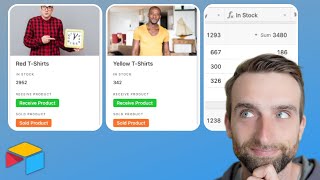


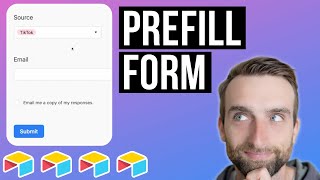




![Airtable Tutorial: A-Z Guide [2025]](https://ytimg.googleusercontent.com/vi/cnvB7vsYo5I/mqdefault.jpg)