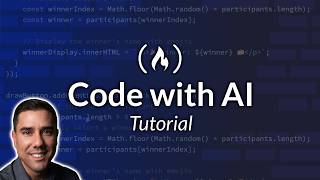Using AI (ChatGPT) to Build Custom xAPI Statements
Let's explore how instructional designers and learning developers can leverage AI tools like ChatGPT to customize xAPI statements within Articulate Storyline. We cover the process of adding extensions to track detailed learner interactions using both object and results extensions. You'll learn how to set up ChatGPT, validate your JSON code, and generate custom reports based on detailed learner data. Check out this video to enhance your Storyline courses with advanced xAPI tracking.
*Chapters*
00:00 Introduction to XAPI and Tracking Capabilities
00:36 Understanding XAPI Extensions
01:05 Implementing XAPI in Storyline
02:25 Using AI to Generate XAPI Code
03:59 Validating and Customizing XAPI Statements
07:30 Creating Custom Reports with XAPI Data
09:52 Conclusion and Additional Resources
xAPI Statement Generator Link: https://adlnet.github.io/xAPI-Workshop/Tools/StatementGenerator/
*🥷 Link to Full Courses*
xAPI Fundamentals: https://courses.learningdojo.ninja/c/xapi-fundamentals/
Articulate Storyline 360: https://courses.learningdojo.ninja/c/articulate-storyline-360/
Storyline & JavaScript: https://courses.learningdojo.ninja/c/articulate-storyline-and-javascript
Adobe Captivate: https://www.udemy.com/course/adobe-captivate-fundamentals/?referralCode=7CC0F617224C1FEBAE01
Camtasia: https://www.udemy.com/course/mastering-camtasia-create-amazing-screencasts/?referralCode=C63C9A2684A72E9F6E65
Articulate Rise 360: https://courses.learningdojo.ninja/c/articulate-rise/
If you would like learn more visit https://learningdojo.ninja.













![Easily Track Learning Outside an LMS [Using XCL]](https://ytimg.googleusercontent.com/vi/K_r2x55XkFA/mqdefault.jpg)