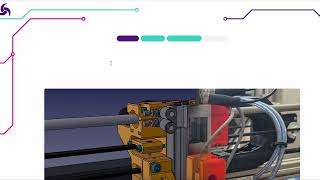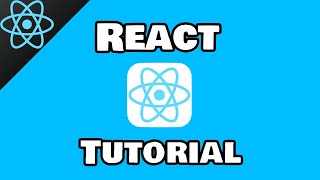Using Modals with Expo Router
Learn about the different ways to display content over the rest of your app: Alerts, the React Native modal component, and displaying a route of route app in a modal. We’ll also cover how to nest navigators in a modal, and deep link into the modal while keeping the rest of the app in the background.
Starter project: https://github.com/kadikraman/expo-router-example/tree/main/3-tabs (we start where the tabs tutorial ended)
Code from the video: https://github.com/kadikraman/expo-router-example/tree/main/4-modal
Alert: https://reactnative.dev/docs/alert
React Native modal component: https://reactnative.dev/docs/modal
Expo Router modal: https://docs.expo.dev/router/advanced/modals/
Linking into your app: https://docs.expo.dev/linking/into-your-app/
00:00 - Intro
00:31 - Do you need a modal?
00:56 - Alert
01:52 - React Native Modal
03:36 - Expo Router Modal
06:14 - Multiple screens in one modal
07:30 - Deep linking into a modal
09:30 - Outro
#Expo #ExpoRouter #reactnative