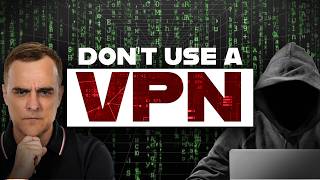uv - Python package and project management | Inline Script Metadata
☕️ 𝗕𝘂𝘆 𝗺𝗲 𝗮 𝗰𝗼𝗳𝗳𝗲𝗲:
To support the channel and encourage new videos, please consider buying me a coffee here:
https://ko-fi.com/bugbytes
⭐Top resource to learn Python - https://datacamp.pxf.io/kOjKkV ⭐
uv is a new, very fast tool for managing Python projects, versions and dependencies - we'll dive into core features in this video, including initializing projects, adding/removing dependencies to projects and scripts, inline script metadata and the use of pyproject.toml to manage dependencies (including optional and development dependencies)
📌 𝗖𝗵𝗮𝗽𝘁𝗲𝗿𝘀:
00:00 Intro to uv
02:03 Installing uv
04:01 Initialise a project with uv
05:06 pyproject.toml file
06:20 Installing dependencies with uv
10:00 Creating FastAPI app and running it with uv
11:59 uv sync command for updating environments
14:03 Installing Optional and Development Dependencies with UV
17:13 Removing dependencies with uv
17:47 Viewing the dependency tree with ‘uv tree’ command
18:18 Running scripts with UV
20:40 Inline Script Metadata
𝗦𝗼𝗰𝗶𝗮𝗹 𝗠𝗲𝗱𝗶𝗮:
📖 Blog: https://bugbytes.io/posts/
👾 Github: https://github.com/bugbytes-io/drf-course-api
🐦 Twitter: https://twitter.com/bugbytesio
📚 𝗙𝘂𝗿𝘁𝗵𝗲𝗿 𝗿𝗲𝗮𝗱𝗶𝗻𝗴 𝗮𝗻𝗱 𝗶𝗻𝗳𝗼𝗿𝗺𝗮𝘁𝗶𝗼𝗻:
uv docs: https://docs.astral.sh/uv
uv Github: https://github.com/astral-sh/uv
pyproject.toml file: https://packaging.python.org/en/latest/guides/writing-pyproject-toml/
Inline Script Metadata: https://packaging.python.org/en/latest/specifications/inline-script-metadata/
#python