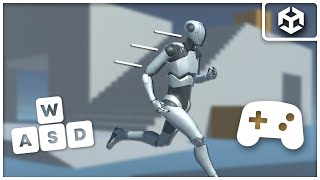3rd Person Controller - Unity's New Input System
Using Unity's new input system, C# events, blend trees with animations, and Cinemachine create a basic 3rd person controller in Unity. Create basic movement, jumping, melee attack (animation only).
Tutorial Files: https://github.com/onewheelstudio/Adventures-in-C-Sharp/tree/main/3rd%20Person%20Tutorial
Assets Used in the Video (Affiliate)
************************************
Low Poly Megapolis: https://assetstore.unity.com/packages/3d/environments/urban/low-poly-megapolis-195499?aid=1100lHSw
Toony Tiny People: https://assetstore.unity.com/packages/3d/characters/toony-tiny-people-demo-113188?aid=1100lHSw
Want to support the Channel?
*******************************
Shop the Unity Asset Store (affiliate): https://assetstore.unity.com/top-assets/top-paid?aid=1100lHSw
Become A Channel Member: https://www.youtube.com/channel/UCkr9CPPqT9VWUjkpo3HcACg/join
Or a Patron: https://www.patreon.com/onewheelstudio
Grab a T-Shirt: https://onewheelstudio.com/merch/
My video and streaming kit: https://kit.co/onewheelstudio/tutorial-video-production
Buy a Game Design Books: https://kit.co/onewheelstudio/game-design-reading-list-unity-c-blender-and-more
Other Links
************
Discord: http://discord.onewheelstudio.com
Twitter: https://twitter.com/OneWheelStudio
Devlog: https://onewheelstudio.com/
Twitch: https://go.twitch.tv/onewheelstudio
Timestamps
*************
0:00 Intro
0:24 Scene Setup
0:47 Input Action Asset
4:14 Generating C# Code
4:59 Creating 3rd Person Controller Code
7:54 Jump Code
11:55 Movement Code
19:00 Character Object Setup
23:20 Movement Animation
26:33 Movement Animation Code
28:45 Melee Attack Animation
31:55 Melee Attack Code
33:50 Cinemachine Camera
37:40 Input System + Cinemachine
39:07 Other Useful Settings
39:58 THE END
#unityinputsytem #GameDevelopment #Unity3D #indiedeveloper