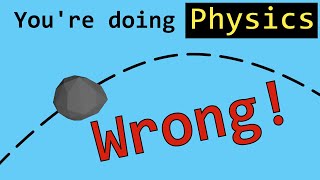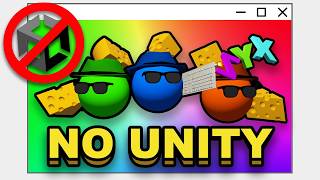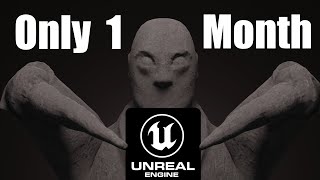How to Use AI as a Game Developer to Make Games Faster and More Efficient! Best AI tools for gamedev
Imagine if you had a magic power to make developing games faster and easier. Well, you do—and it's called AI. In this video, I'm diving into the best AI tools you need to know about, and why embracing AI is not just good for your games, but for humanity as a whole.
3D AI Studio (use code WILLHESS for 10% off):
https://3daistudio.lemonsqueezy.com?aff=B16JB
Thanks again 3D AI Studio for sponsoring this video!
In the video I show off 6 very powerful AI tools to help make you a more efficient game developer.
Chat GPT:
The first AI tool I talked about is chat GPT. If you haven't heard of it, Chat GPT is an AI chatbot that can write code for you, and that's the best way of using it as a game developer. However, asking chat gpt to code an entire game for you is not the best idea. In fact directly copy and pasting chat gpt's code is not a very good idea at all. You should instead actively work with it to create exactly what you had in mind, and fix anything it doesn't seem the understand yourself. Chat GPT will not be replacing all programmers, just allowing them to be more efficient, so learning to code is still a must for indie game developers.
https://chatgpt.com
Perplexity:
Perplexity is very similar to Chat GPT but can be a browser extension and can summarize websites in one click. It's pretty handy when trying to quickly find information online. Whether that be some random website or official documentation.
https://www.perplexity.ai
Copilot:
Copilot, formerly known as bing AI, is Microsoft's AI chat bot with Dall.e built in, meaning it can generate AI images for free. To use it you need to be in microsoft edge. It is very good for fully generating sprites, or for coming up with concept art for 3D models and environments. Using AI to generate images isn't always the best to put directly into your games so consider using inspiration and copying it in the style of your game.
3D AI Studio:
3D AI Studio is a text to 3D model AI generator, and is very powerful. Just type in a prompt and BOOM, you get a 3D model of what you asked for. You can also upload images to use instead of typing out a prompt, and even use their built in image generator to generate images specifically to be turned into 3D models. 3D AI studio has even more features like AI texturing and sound effect generation, that I didn't show off here! It really is a must have for anyone making a 3D game. Make sure to use code WILLHESS to get 10% off too!
https://3daistudio.lemonsqueezy.com?aff=B16JB
Udio:
Making music is very tricky and time consuming, especially if you aren't musically inclined. Udio makes generating music super easy. Just type in a prompt and hit generate. They can even make lyrics if you wanted them! Make sure you mention that the music was created with Udio in the credits of your game.
A portion of the music from this video (8:34-10:14) was generated with Udio
https://www.udio.com
Eleven Labs:
Sound effects are another tricky part of game dev for most indies. With eleven labs's easy text to sound effect AI generator, you can generate sound effects of almost anything. Each generation gives you 4 sound effects, and at least one is usually perfect.
https://elevenlabs.io/app/sound-effects
In the last part of the video I talked about the ethics of AI, and why I think we should embrace it as fast as possible to advance the human race. What do you think about it? Let me know in the comments section!
Chapters:
0:00 - Intro
0:17 - Coding
4:31 - Visuals
8:32 - Audio
11:41 - Ethics of AI
Subscribe: https://www.youtube.com/WillHessGameDev?sub_confirmation=1
Instagram: https://www.instagram.com/will_hess_yt
If you have any questions feel free to reach out over social media!