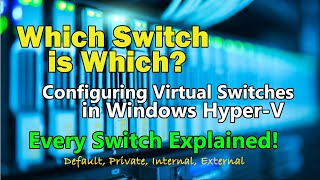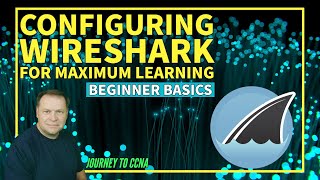Installing Windows Server with Desktop Experience vs Server Core - A Side by Side Comparison
Berg IT Training - In this video I perform side-by-side installations comparing Windows Server 2022 Desktop Experience and Windows Server Core. Once installed, I do some basic configuration to prepare each machine for use in a lab or sandbox environment,
============================================================
Time Stamps
00:00 Video Introduction
01:37 Topology Overview
02:11 Creating Our Virtual Machines
04:30 Installing Windows Server Operating Systems
07:56 Creating Local Administrator Accounts
10:13 Renaming Our Servers
12:40 Creating New Local Administrator Accounts
16:25 Configuring TCP/IP Settings
28:17 Configuring Windows Firewall for ICMP
35:30 Video Summary
============================================================
Supplemental Links
Windows Evaluation Center
https://www.microsoft.com/en-us/evalcenter
Comparison of Standard and Datacenter editions of Windows Server 2022
https://learn.microsoft.com/en-us/windows-server/get-started/editions-comparison-windows-server-2022?tabs=full-comparison
Troy's PowerShell Fundamentals Playlist
https://www.youtube.com/playlist?list=PLWO00NoUXa4xXL1Pdt0DIQsEvAlKZgp65
============================================================
My mission with my videos is to provide useful, comprehensive information regarding information technology, infrastructure and computing technology, networking, cybersecurity, local area network management, and IT project management in an engaging and entertaining way.
Like this content? Check out my work-in-progress playlists:
Fundamentals of Local Area Network Management
https://www.youtube.com/playlist?list=PLWO00NoUXa4zGGqc--I8IAWIQhE9a47YL
Journey to CCNA (series in progress)
https://www.youtube.com/playlist?list=PLWO00NoUXa4yNhmBVm65lN2bveWCQXG1o
Practical Cybersecurity (series in progress)
https://www.youtube.com/playlist?list=PLWO00NoUXa4yOqLxQJYDlHwgALeyYUo2f
#ittraining #server2022 #windowsserver2022 #installation #servercore