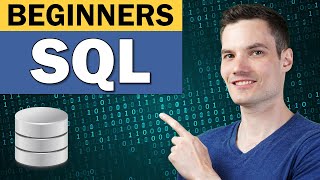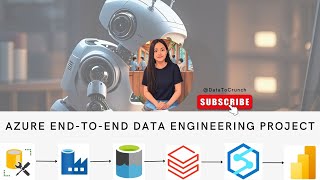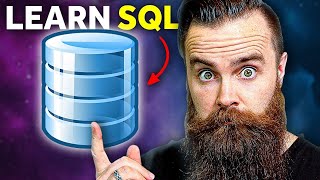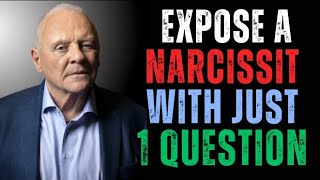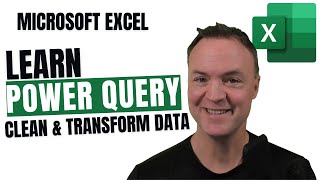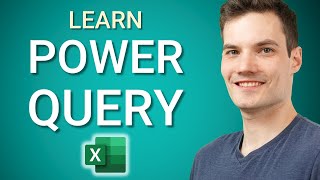Microsoft Excel Basics – How to connect MySQL Server to Microsoft Excel via ODBC Driver
🚀 Unlock the Power of ODBC! 🚀
In this video, we explore how to connect MySQL to Excel using ODBC (Open Database Connectivity) 🌐.
Learn how to seamlessly access real-time data ⚡ from your MySQL database directly in Excel for analysis and reporting 📊.
We’ll guide you step-by-step through:
• 🛠️ Installing the correct ODBC drivers
• 🔌 Setting up the connection
• 🧑💻 Using Power Query to transform & manipulate data
This method simplifies your workflow, providing secure, scalable, and automated data integration — perfect for data analysts, engineers, and BI developers 🧠. Stay tuned for tips on how ODBC can supercharge your data-driven projects! ⚡
Timestamp :
0:00 – Introduction
2:21 – MySQL Workbench Installation
3:52 – MySQL ODBC Driver Installation
4:56 – ODBC Data Source Settings
7:12 – How to access Microsoft Excel to MySQL Server via ODBC Driver
Relevant YouTube Links :
1. https://www.youtube.com/watch?v=3w7T1rcLP18&t=4s
2. https://www.youtube.com/watch?v=4w9gR8Rs_TQ&t=1s
3. https://youtu.be/de4-B_Mln1k?si=cBBelx5xNCNz15R9
Relevant Download Links :
1. https://dev.mysql.com/downloads/workbench/
2. https://dev.mysql.com/downloads/connector/odbc/
#ODBC 🌐 #mysql 🐬 #Excel 📊 #dataintegration 🔄 #dataanalysis 📉 #BI 💡 #powerquery 🛠️ #dataengineering 🧑💻 #realtimedatabase ⏱️ #AutomatedReporting 🖥️ #mysql_workbench #exceldataanalytics #dataanalytics