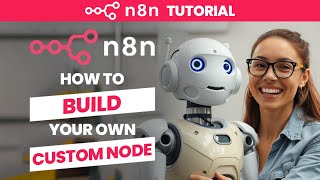n8n Tutorial #4: Understanding Webhooks, If / Switch and API call Nodes
Fastest way to get n8n up and running (14 day free trial): https://smarterchats.com/go/n8n
Queue Mode on Railway for $5: https://smarterchats.com/go/railway
Join the AI Integrators Community: https://smarterchats.com/go/ai-integrators
Get in touch with me: https://smarterchats.com/go/30chat
In this video, you’ll develop a deeper understanding of using n8n. We’ll get familiar with Webhooks, API calls and how to route the workflow using If / Switch nodes by building a custom API of our own. Along the way we'll learn to troubleshoot errors and issues that come up while building the workflow!
Video gear I use: 📹
Windows/Mac Screen Recording & Editor: https://bit.ly/c4a-winmacsr
Camera: https://bit.ly/c4a-6600
Mic: https://bit.ly/c4a-yetix
👨💼 Business Inquiries: 👩💼
ben@smarterchats.com
Timestamps:
0:00 Intro
0:24 About me
0:52 Last video
1:13 Template
1:39 API key
2:54 Webhook node #1
3:41 Openweathermap node
4:22 Node settings
4:43 Webhook Test URL fix
6:10 Testing webhook
6:39 Set node
7:02 Workflow test
7:21 Troubleshooting #1
9:44 Webhook Test URL #2
10:20 Webhook Production URL
11:55 Conditional nodes
12:08 If node
13:18 Switch node
16:55 Fallback output
17:45 Rename output
18:37 Test workflow
19:09 Pinning output
19:26 Respond to webhook node
22:33 Troubleshooting #2
23:19 Final workflow tests
24:01 Summary