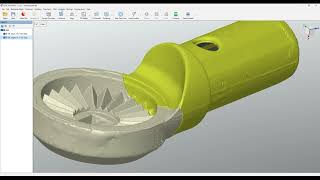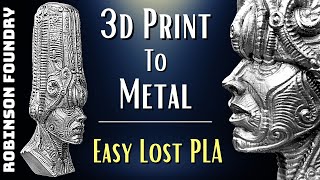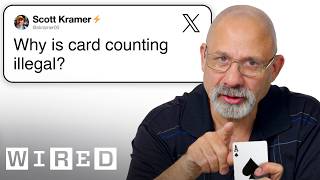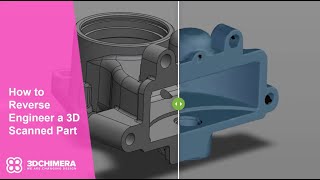Part 1 - Einscan H2 / Reverse Engineering with QUICKSURFACE for Solidworks | Aluminum Casting
Transforming Complex Geometries with QuickSurface for SolidWorks!
In this video, we tackle the reverse engineering of an aluminum casting part—demonstrating how QuickSurface for SolidWorks simplifies the process of converting scan data into precise CAD models.
✨ What you'll learn:
✔ Setting up reference planes and extracting sketches from scan data.
✔ Using QuickSurface’s comparison tools to validate accuracy at each step.
✔ Strategies for modeling complex, symmetrical parts efficiently.
Captured with the EinScan H2 3D scanner from Shining 3D, our process ensures high-resolution scan data, achieving up to 0.05 mm accuracy.
📌 Discover the tools we used:
🔹 QuickSurface for SolidWorks → https://3dwonders.shop/products/quicksurface-for-solidworks
🔹 EinScan H2 3D Scanner → https://3dwonders.shop/products/einscan-h2
Timestamps ⏱
00:00 Intro | Overview of the Reverse Engineering Project & Tools Used
00:50 Reconstructing the Main Body
04:08 Subfeatures modeling
17:55 Angled section 1
24:06 Angled section 2
28:40 Outro
#ReverseEngineering #3DScanning #CADModeling #QuickSurface #SolidWorks #3DDesign #ManufacturingTech #EngineeringSolutions #Shining3D #3DWonders