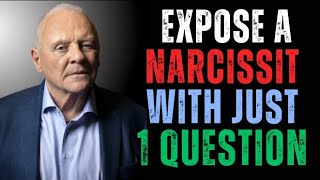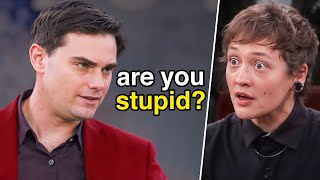Why Use Document Libraries, NOT Lists, for PowerApps Attachments! (CapEx App Step-by-Step)
In this comprehensive tutorial, we explore why using SharePoint Lists for file uploads is not the best practice and how you can leverage libraries for a more efficient document management solution. Discover the step-by-step process to create a user-friendly document upload feature using PowerApps, ensuring that your files are organized and easily accessible.
In this video, I’ll show you why SharePoint Document Libraries are the superior option for handling attachments, especially in complex apps like my CapEx PowerApp. 🚀
Lists might seem simple, but they come with some serious limitations—like the inability to open or view files in the browser, forcing you to download them every time. 😫 That leads to multiple versions of the same document floating around, creating confusion and version control headaches.
I’ll walk you through:
✅ A step-by-step guide to seamlessly connect Document Libraries to your PowerApps
✅How to use Power Automate to easily upload files from PowerApps to SharePoint
✅The best ways to display, edit, and manage files right within your app for a smooth user experience
✅ Real world tips to avoid file overwrites, enhancing the user experience, and keeping everything up-to-date in real time!
Whether you're a beginner or an experienced user, this tutorial will equip you with the knowledge and skills needed to effectively manage your documents without relying on SharePoint Lists. Plus, channel members can download the working files used in this demo! 🙌
👉 Don't forget to like, subscribe, and hit the notification bell to follow along with the entire series!
📢 Feedback:
We love hearing from our viewers! If you have any suggestions, questions, or feedback on this tutorial or any ideas for future PowerApps tutorials, please leave a comment below.
🎬 Table of Contents
00:00 Intro
01:13 Finished App Overview
02:56 Gallery Setup and Live Doc Preview
10:09 Adding Attachments Control
11:50 Creating Power Automate document Flow
15:38 Adding Flow Logic to Attachment Control
19:27 Creating Custom Upload Spinner
22:00 Data and Control Refresh/Reset
😻 Want to download the Power App from this video?
➡️ Head over to the Community Tab—it's available exclusively for Channel Members!
Not a member yet? No worries! Click here to join and get access: https://www.youtube.com/@StephMarshall/join
🎈 Connect with me!
https://www.linkedin.com/in/stephanie-marshall-95b1b82b/
☕ Buy Me a Coffee - https://www.buymeacoffee.com/stephDR