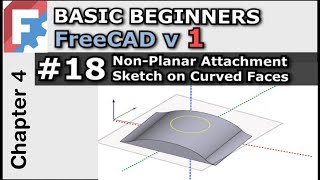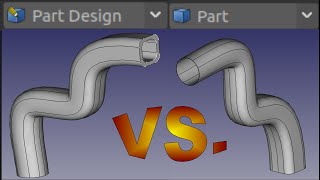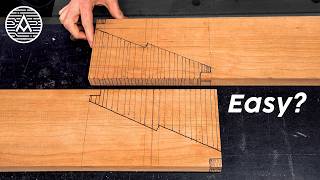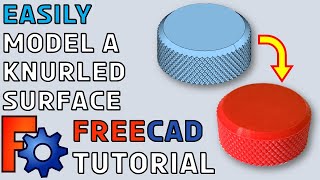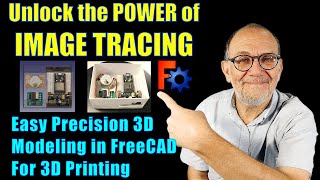FreeCAD v1.0 | Twisted Part in Part Design | Basic Beginners FreeCAD Lesson 22 Exercise 8
We tackle a common CAD challenge: creating a Twisted Part in FreeCAD Part Design. We will learn how to use a multi-section loft. Starting with technical drawings, we break down the part into manageable sections, using pads for simplicity and a loft operation for the complex middle segment.
I hope your enjoying the beginner-friendly FreeCAD Series for Version 1.0
📐 Topics Covered:
* Sketching & controlling profiles in FreeCAD.
* Multi-section loft creation & transition management.
* Linking profiles and operations for a streamlined workflow.
✨ Bonus: Learn the difference between carbon copy and duplication tools, and optimize sketch constraints for robust modeling.
#FreeCAD , #CAD , #3DPrinting
Journey with me and
Patreon
https://www.patreon.com/mangojellysolutions
Donate:
https://ko-fi.com/mang0
https://www.paypal.com/paypalme/darrenbestone
Subscribe:
https://www.youtube.com/channel/UCUWhaOxsRk_5oPPq00_Y7Dw?sub_confirmation=1
Browse my Redbubble Shop:
http://MangojellyLabs.redbubble.com
Blog:
https://mangojellysolutions.blogspot.com/