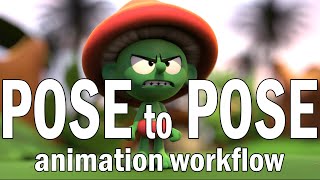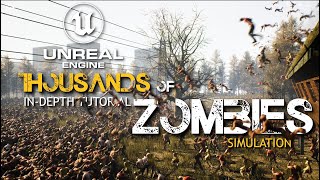How to Animate in Unreal Engine 5 - Full Beginner Tutorial - Parkour Roll Vault
Full Beginner UE5 Tutorial - Animate a parkour roll vault from zero to game-ready (everything but the polish!) using the layered animation workflow!
In this part 1 of 2 tutorial, we bring video reference into unreal and set up our sequencer for animation, then walk through, demonstrate, and explain the entire process of animating a character from start to finished blocking pass (ready for polish) using a different workflow than last time, the layered animation workflow, which can produce much more natural animations quicker than the pose-to-pose workflow.
Let me know in the comments if you'd like to see my process for editing the reference on this one (I recorded it but didn't include it to keep the video shorter).
Video reference I used: https://www.youtube.com/watch?v=oAcX8mz4Ji0
Part 2 will cover the optional polish step and in-engine iterations and stylistic changes based on trying it out in-game in the Unreal Editor.
Never expected, always appreciated, if you want to support my creating of videos, plugins, and animations: https://buymeacoffee.com/threepeatgames
Threepeat discord: https://discord.gg/FKH5cab7e8
0:00 Intro
1:34 Amazing intro song
1:45 Sequencer setup
4:10 Importing animations into sequencer... FAST
5:46 Adding obstacle
7:30 Body offset control (whole-character motion)
10:45 Body control (pelvis)
15:30 Left Leg
32:16 Right Leg
43:24 Spine
52:50 Revisiting body control
56:00 Head and neck
1:04:12 Left Arm
1:12:05 Right Arm
1:16:38 Fixing root control
1:17:40 Post-roll (exit animation)
1:38:33 Bonus tutorial - Animation Retiming!
#animation #unrealengine #unrealengine5 #stepbystep #tutorial #walkthrough #beginner #advanced #intermediate #character #characteranimation #howto #beginnertutorial #sequencer #gamedev #parkour #vault #rollvault