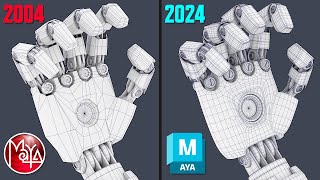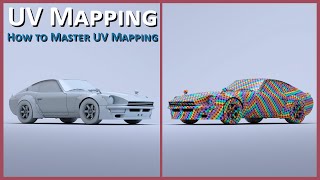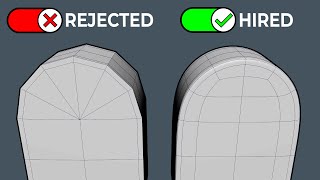Maya UV Mapping: Essential Tips to Go from Noob to Pro!
Master 3D Modeling and Topology Today: https://www.onmars3d.com/
Ready to level up your UV mapping skills in Maya? I’ll walk you through essential UV mapping tips and techniques that will take you from beginner to pro. Using this workflow will help you UV Map most 3D models for any project!
Whether you’re struggling with clean UVs, managing seams, or optimizing for texturing, these tips will help you master UV mapping in no time!
Link to download script from my Patreon: https://shorturl.at/gvFsP
Join my Discord: https://discord.gg/vybvJnEeya
Patreon: https://www.patreon.com/OnMars3D
Artstation: https://www.artstation.com/onmars3d
Instagram: https://www.instagram.com/onmars3d/
Twitter: https://www.twitter.com/onmars3d
-----------------------------------------------------------------------------------------------------------------------------------------------------
Software used in Tutorial:
Maya 2025.1
#autodeskmaya #uvmapping #3dart
-----------------------------------------------------------------------------------------------------------------------------------------------------
-----------------------------------------------------------------------------------------------------------------------------------------------------
Table of Contents
0:00 Introduction
0:20 Tip 1: Create UV Shells with Face Selections
1:08 Tip 2: Straighten UV Curved UV Shells
1:35 Tip 3: Select Contiguous Edges Through Triangles
2:38 Tip 4: Select by Sharp Edges Custom Script
4:19 Tip 5: Arrange and Layout Panel
4:51 Tip 6: Copy UVs with Transfer Attributes
6:15 Question: Should I Unwrap the Subdivided Mesh?
7:26 Topology Master Class Course
8:09 Tip 7: Stitch Together vs Sew
9:11 Tip 8: Matching Texel Density
10:39 Tip 9: How to UV Map Curvy Objects with Unitize
13:05 Bonus Tip: Normalize and Transform Tools
13:53 Bonus Tip: Custom UV Checker Maps
14:07 Patreon and Discord Channel!
-----------------------------------------------------------------------------------------------------------------------------------------------------