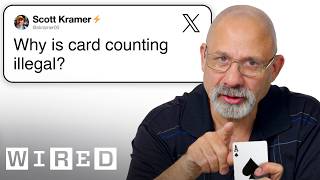UE5 zoom ability tutorial : look sensitivity, outline widget and hiding the reticle in Lyra
You'll be making a binocular ability in this tutorial. We'll go over adding a scaling binocular widget outline, setting up mouse sensitivity and as a bonus, how to hide/remove the crosshair reticle when weapons are unequipped or while using the binocular ability.
Engine version : Unreal Engine 5.3
Project based off : Lyra Sample Game 5.3
Thanks for watching!
Join my Patreon to get video credits and if you'd like to give thanks!
https://www.patreon.com/NanceDevDiaries
---------------
Timestamps:
00:00 - Intro
00:45 - Always start in god mode, using the console editor
03:09 - The plan of action : duplicate ADS
04:07 - Start duplicating ADS assets
08:07 - Setup the input mappings for the binocular ability
10:39 - Aiming input sensitivity, how it's setup from player user settings
13:18 - Thoughts on adding a new sensitivity setting for the binocular input sensitivity
17:32 - Hide the player mesh when using the binoculars
20:00 - Setup the binocular camera mode
24:10 - Disable actions when using the binoculars
28:27 - Hide the weapon cursor when using the binoculars
31:22 - Binocular widget : how to use dynamic entry box for the HUD that scales with the screen
39:59 - HUD "overlay" filling out the screen solution
45:05 - Remove cursor when unequipping weapon (with C++)
47:02 - Zoom ability in my game and future wants